The Toyota Corolla has embraced modern technology with the integration of Apple CarPlay, making it easier for drivers to connect their iPhones to their vehicles. This feature allows users to access various apps directly from the car’s infotainment system, enhancing both convenience and safety while driving. Apple CarPlay enables functionalities such as navigation, music playback, and hands-free communication, all designed to minimize distractions on the road.
Starting from the 2019 model year, Apple CarPlay has been available in the Toyota Corolla. This means that if you own a Corolla from 2019 or later, you can enjoy the benefits of this feature. For models produced before 2019, Apple CarPlay may not be available unless retrofitted. The setup process is generally straightforward, involving either a wired or wireless connection, depending on the model and trim level.
| Model Year | Apple CarPlay Availability |
|---|---|
| 2019 and newer | Available |
| 2018 and older | Not available (unless retrofitted) |
Understanding Apple CarPlay
Apple CarPlay is a system developed by Apple that allows drivers to use their iPhones in a way that promotes safe driving practices. By connecting an iPhone to the vehicle’s infotainment system, users can access navigation apps like Apple Maps or Google Maps, send and receive messages, make phone calls, and listen to music or podcasts through compatible apps.
The interface is designed to be user-friendly, displaying large icons and simple menus that can be navigated using touch or voice commands via Siri. This integration ensures that drivers can keep their focus on the road while still enjoying the connectivity features of their smartphones.
In addition to providing a seamless connection for navigation and communication, Apple CarPlay supports a variety of third-party apps, allowing users to customize their experience based on personal preferences. The system is continually updated with new features and enhancements, making it a valuable tool for modern drivers.
How to Set Up Apple CarPlay in Your Toyota Corolla
Setting up Apple CarPlay in your Toyota Corolla is a simple process that can be accomplished in just a few steps. Here’s how to do it:
1. Start Your Vehicle: Ensure your Corolla is running.
2. Connect Your iPhone: Use a USB-Lightning cable to connect your iPhone to the USB port labeled for smartphone connectivity in your vehicle.
3. Select Apple CarPlay: Once connected, your vehicle’s multimedia system should display a prompt asking if you want to enable Apple CarPlay. Select “Always Enable” for automatic connections in the future.
4. Accessing Apps: After enabling CarPlay, you will see the familiar iPhone interface on your car’s display. You can swipe through apps or use Siri for voice commands.
5. Wireless Connection (if applicable): If your Corolla supports wireless CarPlay (available in some models), you can connect via Bluetooth by selecting your vehicle from your phone’s Bluetooth settings.
It’s important to note that while most Corollas from 2019 onward support Apple CarPlay, some features may vary based on trim levels and specific configurations.
Features of Apple CarPlay
Apple CarPlay offers a range of features that enhance the driving experience:
- Navigation: Access real-time directions through apps like Apple Maps or Google Maps.
- Communication: Make calls and send texts using voice commands without taking your hands off the wheel.
- Music and Podcasts: Stream music from popular services like Spotify, Apple Music, or listen to podcasts seamlessly.
- Siri Integration: Use Siri for hands-free control over various functions, allowing for safe interaction with your phone while driving.
- Third-party App Support: Access additional apps that are compatible with Apple CarPlay for an enriched experience.
These features are designed not only for convenience but also for safety, ensuring that drivers remain focused on the road while still enjoying connectivity options.
Troubleshooting Common Issues
While setting up Apple CarPlay is usually straightforward, some users may encounter issues. Here are common troubleshooting tips:
- Check Compatibility: Ensure your Corolla model year is 2019 or newer for native support of Apple CarPlay.
- Use Correct USB Port: Make sure you are using the designated USB port for smartphone connections; it is often marked with a smartphone icon.
- Update Your iPhone: Ensure your iPhone is running the latest version of iOS, as updates may improve compatibility and functionality.
- Restart Devices: If you encounter problems connecting, try restarting both your iPhone and your vehicle’s infotainment system.
- Reset Settings: If issues persist, consider resetting your multimedia system settings to factory defaults and attempting the setup again.
By following these troubleshooting steps, most connectivity issues can be resolved quickly.
Benefits of Using Apple CarPlay
Integrating Apple CarPlay into your driving routine offers numerous benefits:
- Enhanced Safety: By minimizing distractions through voice commands and simplified interfaces, drivers can focus more on the road ahead.
- Convenience: Accessing navigation and communication tools directly from the car’s display streamlines tasks that would otherwise require manual handling of devices.
- Entertainment Options: With access to music streaming services and podcasts directly through the car’s multimedia system, long drives become more enjoyable.
- Regular Updates: As technology evolves, so does Apple CarPlay; regular updates ensure users benefit from new features as they become available.
Overall, these advantages contribute significantly to a more enjoyable driving experience.
FAQs About Does Toyota Corolla Have Apple Carplay
- Which Toyota Corolla models come with Apple CarPlay?
All Toyota Corolla models from 2019 onwards come equipped with Apple CarPlay. - Can I retrofit older Corollas with Apple CarPlay?
Yes, some older models may be retrofitted with an upgrade package for Apple CarPlay. - How do I connect my iPhone to my Toyota Corolla?
You can connect via USB cable or wirelessly if supported by your model. - Is Siri available through Apple CarPlay in my Corolla?
Yes, Siri can be used for hands-free control while using Apple CarPlay. - What should I do if my Apple CarPlay isn’t working?
Check compatibility, use the correct USB port, update your iPhone software, or restart both devices.
The integration of Apple CarPlay into the Toyota Corolla marks a significant step towards enhancing driver connectivity while prioritizing safety. With its user-friendly interface and extensive functionality, it allows drivers to stay connected without compromising their focus on the road. Whether navigating through traffic or enjoying music playlists during commutes, having access to these features makes every drive more enjoyable.